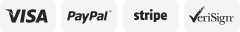-40%
Adapter Card to PCIE M.2 X4 NVMe for 2013/14/15/16/17 MacBook Air pro 12+16 SSD
$ 4.88
- Description
- Size Guide
Description
Product description.
Package Contents:
1x M. 2 (NGFF) NVMe SSD Adapter Card for Upgrade of Macbook 2013-2017. Screwdriver , small mounting hardware as seen in picture.
Please note there is some technical skill needed to install a new SSD drive onto a MacBook. The MacBook will not recognize the SSD drive until it is properly formatted.
Typically you do this by downloading an installation copy of Catalina onto a external thumb drive.
We have found that the “Catalina patch” download works best. This software allows you to put Catalina on older MacBooks that are not supported by Apple, after installing Catalina you can upgrade to Big Sur OS, or whatever your computer can handle.
Please note: The item you receive is in picture 1,3,9,and 10 without the NGFF Written on it, but
this item does have
Next Generation Form Factor (NGFF) it just means its M.2 is all. It’s just an older term for M .2
pictures 2,4,5,6,7,8 are for information only your item will have different printing see picture 1 it’s the Exact same board, but just different printing only.
Feature:
1. This product only works with late 2013 version Macbook air A1465 and A1466, late 2013 version MacBook Pro retina A1398 A1502, Please confirm that your laptop is fit. The adapter card support 2230, 2242, 2260, 2280 size of M.2 PCIe x4 NVMe SSD. and AHCI
Please note:
This item will not support ATA or SATA solid state drives.
2. The speed and other properties is not changed,only form conversion interface.
3. No need extra power adapter and any drivers.
Support M.2 NVME/AHCI SSD such as Samsung 960 EVO, Samsung 970 EVO/PRO, WD Black, Crucial P1, HP EX920, ADATA SX8200, Intel 600p series NVME SSD and so on
Compatibility:
this adapter is compatible with the folllwing MacBook Models:
(Note: requires macOS 10.13 High Sierra or later)
★ MacBook Pro:
MacBook Pro (15-inch Retina display Mid 2015)Model ID: MacBookPro11,5 (2.5GHz, 2.8GHz)
MacBook Pro (13-inch Retina display Early 2015)Model ID: MacBookPro12,1 (2.7GHz, 2.9GHz, 3.1GHz)
MacBook Pro (15-inch Retina Display 2014)Model ID: MacBookPro11,3 (2.5GHz, 2.8GHz)
MacBook Pro (15-inch Retina Display 2014)Model ID: MacBookPro11,2 (2.2GHz, 2.5GHz, 2.8GHz)
MacBook Pro (13-inch Retina Display 2014)Model ID: MacBookPro11,1 (2.6GHz, 2.8GHz, 3.0GHz) MacBook Pro (15-inch Retina Display 2013)Model ID: MacBookPro11,3 (2.3GHz, 2.6GHz)
MacBook Pro (15-inch Retina Display 2013))Model ID: MacBookPro11,2 (2.0GHz, 2.3GHz, 2.6GHz)
★ MacBook Air:
MacBook Air (13-inch Mid 2017)Model ID: MacBookAir7,2 (1.8GHz i5, 2.2GHz i7)
MacBook Air (11-inch Early 2015)Model ID: MacBookAir7,1 (1.6GHz i5, 2.2GHz i7)
MacBook Air (13-inch Early 2014)Model ID: MacBookAir6,2 (1.4GHz, 1.7GHz)
MacBook Air (11-inch Early 2014)Model ID: MacBookAir6,1 (1.4GHz, 1.7GHz)
MacBook Air (13-inch Mid 2013)Model ID: MacBookAir6,2 (1.3GHz, 1.7GHz)
MacBook Air (11-inch Mid 2013)Model ID: MacBookAir6,1 (1.3GHz, 1.7GHz)
★ Mac Pro:
Mac Pro (December, 2013) Model ID: MacPro6,1 (2.7GHz 3.0GHz, 3.5GHz, 3.7GHz)
Package included:
1 M.2 to 12+16 Pin interface Adapter Card 2013-2017 (
Note:
Becase the factory test every one of these, we suggest you to try again if Mac can not detect NVMe SSD, Pls note to insert card fully into SSD slot and must prepare bootable USB disk (see 3rd point) with High Sierra format M. 2 SSD first, it cannot support recover from internet. It’s best to use a SSD copy device to put High Sierra on your SSD before installing. If you do not have High Sierra on your SSD before installing it Will not recognize your hard drive.
Note:
1. The power-saving sleep mode may not be able to use. please enter "System Preferences"/ "Energy Saver", then close"Power Adapter"/ "Put hard disks to sleep when possible" and"Battery"/ "Put hard disks to sleep when possible". Then moved the “Turn display off after” arrow to “Never” position.
2. Please open the trim function after Mac OS installed, it does not need to manually open if install Windows operating system.
3. Pls prepare USB disk driver before using the adapter.
Features:
1. Support Following PCI-e M.2 AHCI SSD:
Samsung XP941 (MZHPU128HCGM MZHPU256HCGL MZHPU512HCGL)
Samsung SM951 PCIE-AHCI (MZHPV128HDGM MZHPV256HDGL MZHPV512HDGL)
Kingston SHPM2280P2/ 240G/ 480G.
Only new MAC OS 10.13. 1 or later support following NGFF PCIe NMVe SSD:
SM951 PCIE-NVME (MZVPV128HDGM MZVPV256HDGL MZVPV512HDGL),
PM951 PCIE-NVME (MZFLV128HCGR MZFLV256HCHP MZFLV512HCJH),
950 PRO (MZVKV256 MZVKV512), 960 EVO....
NOTE: This is an alternative product, It is different with your original hard disk. In addition, please turn off the sleep function of the system after installing the operating system.
2. Support replace SSD modules from following macbook:
Late 2013 version MacBook Pro retina A1398 A1502 (ME864 ME865 ME866 ME293 ME294), 2014 version MacBook Pro retina A1502 A1398 (MGX72 MGX82 MGX92 MGXA2 MGXC2), 2015 version MacBook Pro retina A1502 A1398 (MF839 MF840 MF841 MJLQ2 MJLT2),
2013-2014 version MacBook Air A1465 A1466 (MD711 MD712 MD760 MD761)
2015 version MacBook Air A1465 A1466 (MJVM2 MJVP2 MJVE2 MJVG2),
Mac Pro ME253 MD878,
iMAC A1419 (Late 2013 and newer).
3. Replace following SSD modules:
Samsung MZ-JPU128T / 0A2, MZ-JPU256T / 0A2, MZ-JPU512T / 0A2, MZ-KPU1TOT / 0A2, MZ-JPV1280, Sandisk SD6PQ4M-128G, SD6PQ4M-256G.
4. No need extra power adapter and any drivers.
Applications:
1. Make sure to move to High Sierra while still on your old drive, so that a newer firmware is installed that can handle NVMe.
2. Do a full backup to your Time Machine.
3. Create a High Sierra Installer on a bootable USB stick.
4. Open the macbook and disconnect the battery while wsitching out the drive and make sure both adapter and new SSD sit snug. Finally reconnect the battery before closing the shell.
5. Insert the installer USB stick from step2, and press the option key while the machine starts. This should allow you to choose the USB drive as a bootable disk Once it opens up you can now go to the disk utils to format. You will want to choose APFS format from there.
If after installing the APFS format your laptop still does not recognize your SSD drive it is not because it is a defective adapter card. You will need to install iOS on your SSD before your computer will recognize it. This may include installing the OS external with an adapter hitched up to by USB.
The MacBook is a great laptop but Apple has made it a challenge to install a new hard drive. But don’t worry everybody has overcome that has purchased this item before you.
We have not had a defective adapter sold yet. If you’re not recognizing your hard drive it is because of this formatting problem that has to be overcome.